Pet App in Peoria, Illinois
We have partnered with PetDesk! In doing so, you’ll have access to an app that lets you stay in touch with us.
You can use the PetDesk app to message us, schedule appointments, refill prescriptions, and complete other tasks related to the health of your pet.
To get started, sign up using the link below.
Download Our App and Connect with Us on PetDesk
Keeping up with your pet’s health has never been easier! With our new app, you’ll have all of your furry friend’s information in the palm of your hand. Plus, you’ll be able to speak to us with ease.
Here’s what else the app lets you do:
- Request Appointments 24/7
- We offer loyalty rewards through the app as well.
- Receive Automatic Reminders
- Save Notes, Pictures, and More
- Access the Free Organizer App
- Text Our Team
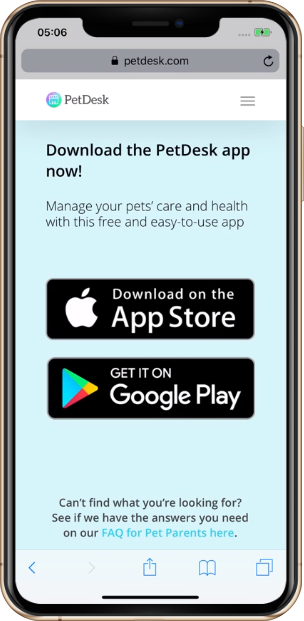
Why should I download the app?
The PetDesk app makes it easy to manage your pet’s health:
- Set reminders for your pet’s recurring treatments and needs.
- Manage your pet’s veterinary, grooming, and boarding needs all in one place.
- Save photos of your pet.
- Take notes to remember at your next pet care visit.
If your veterinary provider uses PetDesk, you’ll receive additional benefits:
- Keep track of your pet’s appointment, vaccination, and medication history.
- Receive reminders to book your pet care appointments.
- Schedule and confirm appointments easily.
- Receive messages from your veterinarian about prescription pick-ups and post-surgery updates.
What devices does the app work on?
PetDesk is available on iOS and Android devices, both mobile and tablet.
How do I edit my email in the app?
- Open the PetDesk app on your phone or tablet.
- On the “Pets” tab, tap the gear at the top right.
- Click on the box located at the top of the screen.
- Delete your old email address.
- Enter your new email address.
- Tap “Update” or “Save” at the bottom of the app to save your changes.
